1. Information
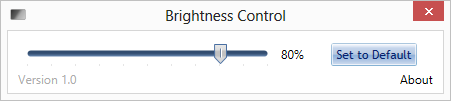
Brightness Control lets you change the gamma levels of your desktop.
It works regardless of how many monitors you have, but only allows for 1 setting across all of them.
Brightness Control will also reverse to default settings whenever you close it, and has an easy button to do the same.
2. About
As a software engineer, I spend long days looking at my monitors.
Brightness Control was born from a simple problem, there did not really seem to be any free tools to change the brightness of multiple desktop monitors.
There are plenty of paid options, and plenty of free ones that only work on your main monitor, but I simply could not find any program that did what I wanted.
Brightness Control uses a MIT license, because it is simply a compilation of open source code i found that served my needs, with a graphical user interface put on top of it.
3. License
Brightness Control uses the MIT License.
The license can be found at opensource.org.
4. Downloads
All archives contain a file with hashes specificaly for the .exe file.
-
Stable release (v1.0)
MD5 (archive): 476F10C66B022A3BAF29D713A9398754
MD5 (exe): 726C73D4845130FD88A76BC5AEE712C7